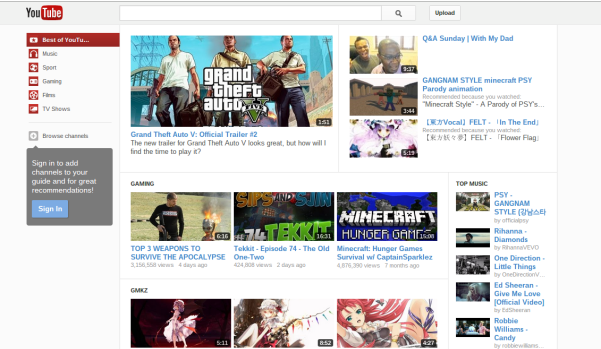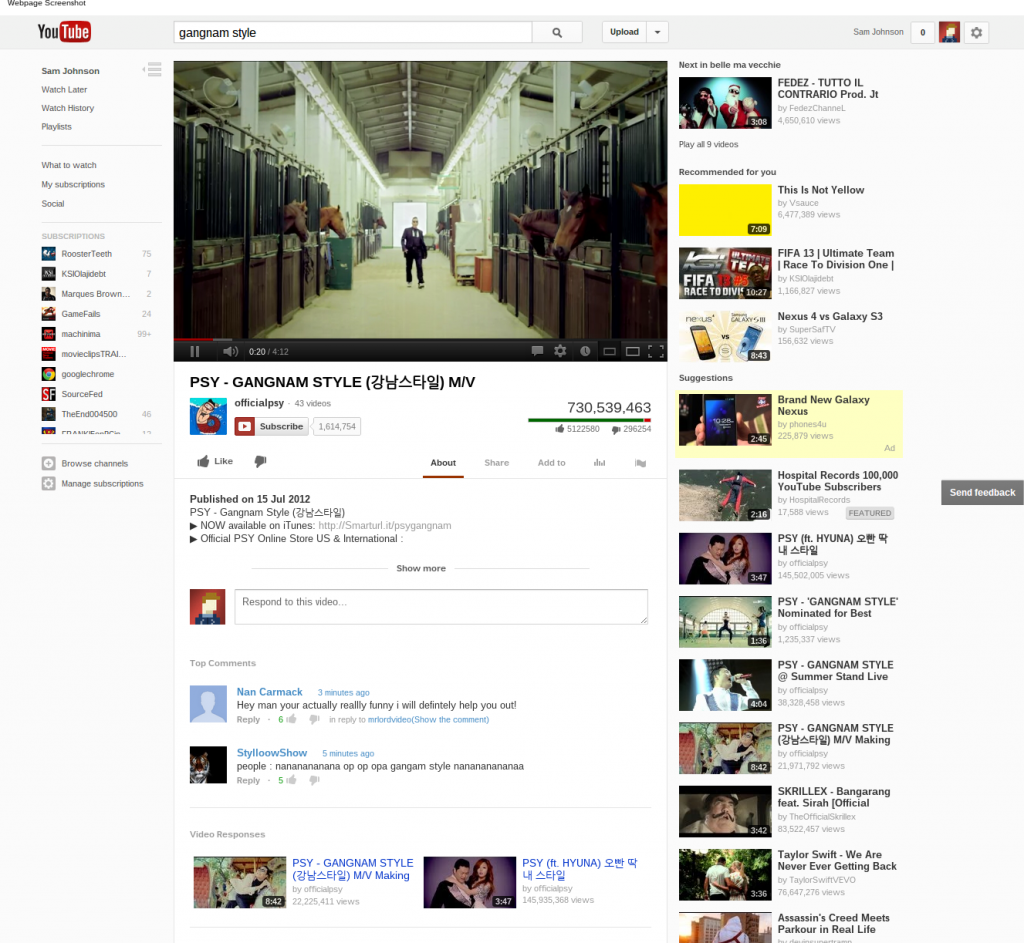Google are currently in the process of releasing regular updates to the updated YouTube layout. The new design isn’t final yet, Google keep releasing updates which tweak the design in quiet a few ways, but following the steps below will mean you can always get the latest design.
Step 1
Go to the YouTube homepage and press ‘ctrl, shift and J’ on Windows or ‘Alt, Cmd and J’ on OS X. If you’ve done it correctly, it should bring up a console along the bottom of the page.
Step 2
Copy and paste the code below into the console, and press enter.
document.cookie="VISITOR_INFO1_LIVE=jZNC3DCddAk;"
If you’ve done that correctly, the YouTube homepage should refresh and you will be presented with the new layout. Google are still going for a very minimal theme, but are trying to get as much information on the page as possible at the same time. For some reason, the homepage looks a lot better when you’re not signed into an account. It has a grid style, however when you log in to your Google account it returns to a list, and I see no way to switch it back.
Source: OMG Chrome!