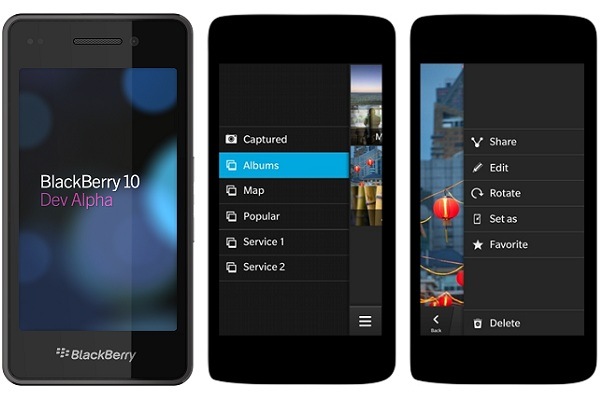Since the BlackBerry keynote yesterday (May 2nd) revealing the BlackBerry 10 OS I have been scouring the internet trying to learn all I can about what is to come. I love BlackBerry’s and have been a fan ever since the Pearl rolled out in 2008. Although there were some things I was saddened to learn, BlackBerry has held my fandom with some amazing new features.
Of course, this is all the OS, so when it all comes out on actual phones some things will be different from model to model.
There are a few unfortunate things for my fellow BlackBerry fans. Current phones will not be able to update to the new OS, and they’re going to make us wait until August for a phone with the new OS to even be revealed. It seems as though it will be worth the wait.
The New Keyboard
Unfortunately, BlackBerry is following the trend to have an on-screen keyboard. Fortunately, it seems to be the best of the lot. The keyboard is as large as can be managed on the screen. There are all sorts of swipe features that have been added. For instance, you can swipe to the left in order to delete. You can swipe down to switch to the numbers and symbols page. The prediction text has the words appear over the letter that the words begin with and you can simply swipe up to float the words up into the text. I love the idea of swiping to make everything go more quickly.
The Camera
The camera seems as though it will be wonderful. It has automatic face detection, and you take a picture by touching anywhere. My favorite part is the “miss the moment” feature. If someone blinks or sneezes or moves when you take the photo, you don’t need to retake the photo. You simply select their face and scroll back in time (several seconds are available) to a moment when they look better and it auto ‘shops the face from that moment into the photo. This is a feature I am really looking forward to.