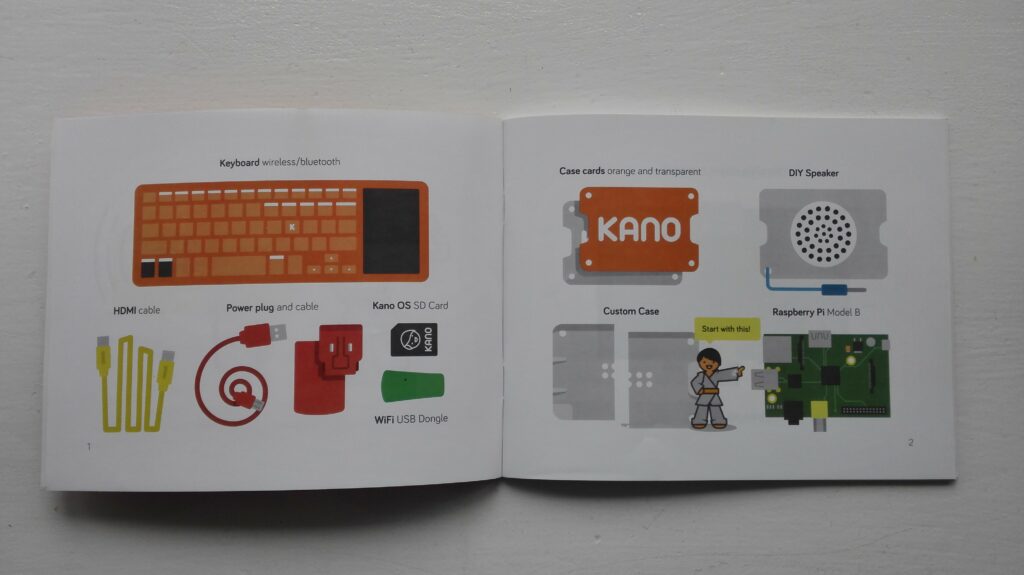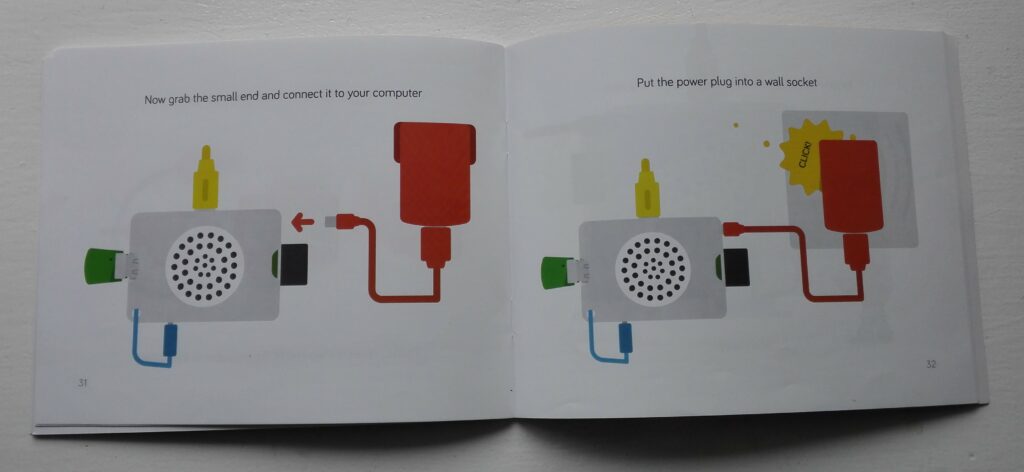So this is the dilemma I had, I wanted a Raspberry Pi but didn’t know how to use one or what I needed to make one work.
Then I discovered Kano, what is Kano? Well it’s like going into your local gadget shop asking for a Raspberry Pi asking for all the bits you need to make it work, then asking to give you a screen by screen talk on how to set it up and a great user interface to get you started even if you don’t know what you are doing.
So buying a Kano is like getting a kick start or maybe even a head start.
So do you buy a Rasberry Pi and work out what to do or buy a kit and get a kick start, well that’s a question for you to answer but if you have kids and want them to start learning how to programme and use a Pi then it doesn’t get easier than buying a Kano (especially if like me you don’t have a clue about Raspberry Pi)
So whats in the box
Well you get a great instruction book which shows you step by step what to do to get started in a really easy step by step format.
- An orange keyboard which connects via bluetooth and also has a built in usb cable for connection and charge
- HDMI cable
- Power plug and cable
- Kano SD Card
- Wifi USB dongle
- Custom Case
- Speaker
- Raspberry Pi Model B
How to assemble
Setting up is really easy as every page in the book has a step by step guide to set it up, I left my 8yr old son to work this out himself and he did this without any problems (although he does love making Lego models so following instructions is second nature to him)
Finished product
So the finished article plugs into your TV and is ready to go.
In my next article I will explain what you can do with your Kano and how it is really going to help your kids learning to programme while playing, win,win!
Until next time, enjoy your gadgets.